Editor's review
Features: The application has user interface similar to windows explorer. It supports wide range for image format for conversion like BMP, JPG, ICO, TIF, PNG, WMF, EMF, PCS, TGA, GIF etc.
Select the files which you want to convert by check and uncheck options. Select an option to which you want to convert. The application will open new window to specify parameters for conversion. Select destination folder where you would like to store the image. You can crop your image by removing unnecessary part, specify crop top, bottom, left and right or directly select size on the image.
You can resize your image during conversion, you can set an option as no resize or resize as per specified width and height. You can also specify constrain proportions like stretch, thumbnail and adjusted. You can set background and foreground color, set rotation angle, choose metafile type as windows metafile or enhanced metafile. You can compress metafile. In start conversion, application displays list of options chosen by you to convert file. Once you confirm that this information is correct click on start button to start conversion process. Converted image gets saved at the defined location.
Overall: This is a nice tool for converting your image file to vector format files such as WMF, SVG and EPS.


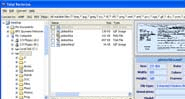
User comments